Contribute
We are happy to see you contribute to Zammad! You can do this in several ways. Contributions are mainly done by forking one of our repos on GitHub and creating a pull request with your changes (except for translations, see below). 🚀
You can contribute to:
Please have a look at our the sections below about how to contribute. All repos can be found on Github.
Zammad Source Code
The Zammad source code can be found on GitHub in the Zammad repository.
Have a look at the developer manual to get started.
Supported Branches / Versions
The main Zammad repository at Github has several branches.
develop
- This is the current (unreleased) development state of next major release (this will become the new
stablebranch). - Don't use it for production!
- This branch is actively supported and receives regular bug fixes as well as security updates (see Security Policy for more details).
stable
- This is the current stable release, e.g. Zammad 5.2.
- Use this branch for production installations.
- This branch is actively supported and receives regular bug fixes as well as security updates (see Security Policy for more details).
stable-x.y
- These are the branches of old versions of Zammad like
stable-5.1for Zammad 5.1. - Don't use it for production!
- Bug fixes and security updates are not applied to these branches.
Documentation
Do you want to contribute to the Zammad documentation?
Open a new GitHub pull request at https://github.com/zammad/zammad-org (targeting the develop branch) with your changes and make sure to follow the style and content guide. Consider to have a look at the repo's README.md too.
The documentation you are reading is available on zammad.org and next.zammad.org and is built with Vitepress. The source files are written in Markdown. Make sure to change the English source files only which are placed under /src/en/. The translation is done via Weblate and will overwrite any changes in the language specific folders (except /src/en/).
Translation
If you want to help us with translation and improve the multi-language support of Zammad and/or the documentation, you are welcome to contribute as well! The translation of Zammad itself and the documentation is done by using Weblate, which is a service for the collaborative translation of projects.
You just have to head over to Zammad's Weblate instance. You can either create an account (if you don't have one already) or even sign in with your Github account!
We will cover some basic steps in the following sections to get you started with translating. However, if you want to use some additional features of Weblate and want to dive deeper into it, their translation documentation is a good starting point.
Basics
The translation of Zammad and the translation of the documentation are split into different projects in Weblate. When you click in the top menu under "Projects > Browse all projects", you can find the overview of the projects:
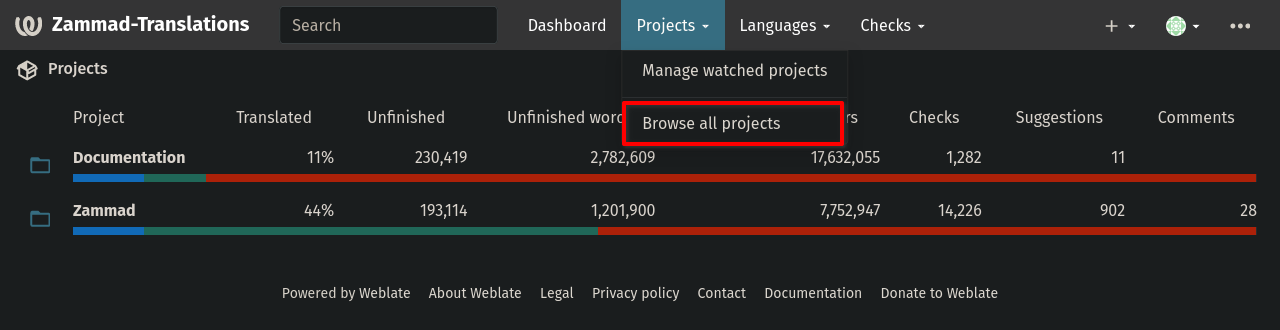
Structure of translation projects in Weblate:
- Documentation
- New Documentation at next.zammad.org
- New Documentation at zammad.org
- Zammad
- Zammad (
develop, development version) - Zammad (
stableversion) - Some more which aren't relevant here
- Zammad (
TIP
It should be no big difference which branch you choose to translate. When Weblate detects the same strings in different branches, they will be used for all branches and only have to be translated once. If in doubt, choose the develop version.
After selecting a project (Documentation or Zammad), you will see different sub-projects and their translation status summarized for all languages. These overviews may show a quite low translation rate, which is due to the amount of active languages.
Here you can select one of the "components", which is more or less the same as different versions. After selecting one of them, you can see the status of translation for the different languages, as you can see in the following screenshot with an example from Documentation > User Documentation (latest):
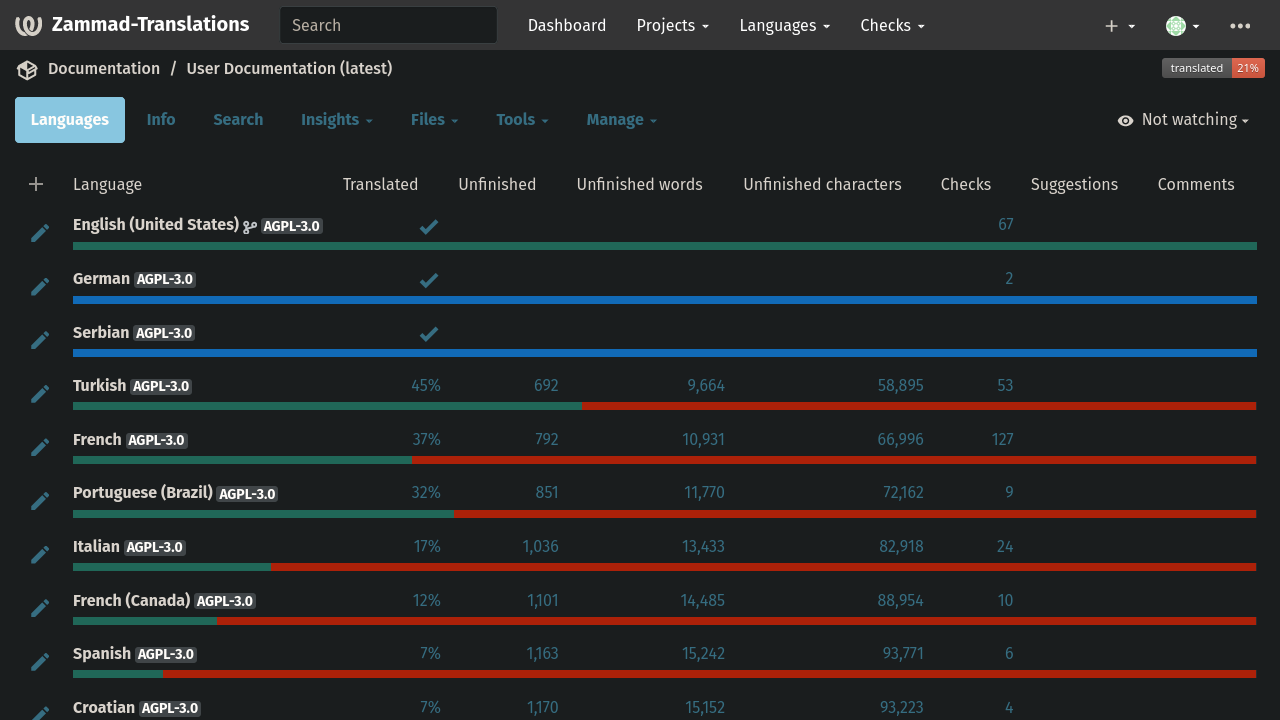
Translating
After selecting your language you want to translate to, a good starting point is to select "Untranslated strings" (or the same meaning in your language, depending on what you have set in your profile).
After that, you will finally see the first untranslated string in the upper field and, in theory, you can start to translate. First a brief overview of the user interface of Weblate:
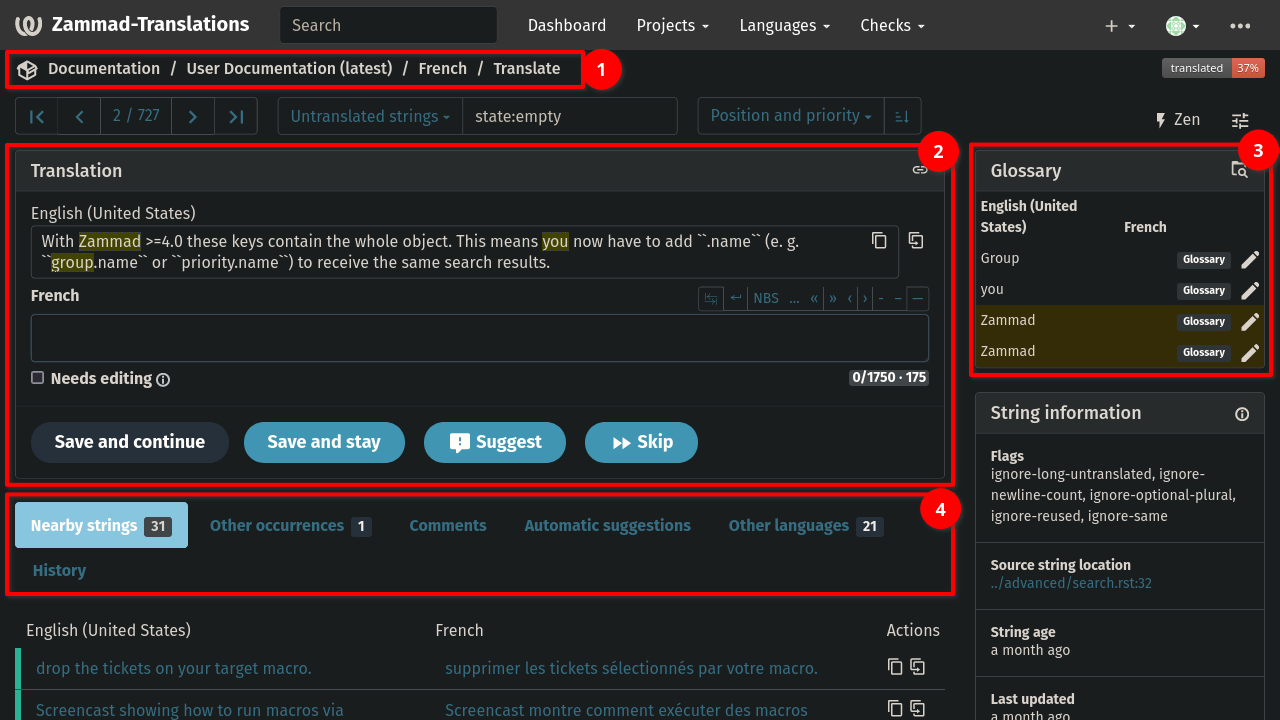
- Breadcrumbs with path to the current project and language
- Translation area itself. You can find the source string ("English (United States)") at the top and the field for your translation ("French" in this example).
- Glossary: here you can find common translations in Zammad context. The terms from the glossary are highlighted in the source strings, as well.
- Some useful tabs:
- Nearby strings: shows you the context of the word or string
- Automatic suggestions: here you can find automatic suggestions from DeepL and suggestions from similar strings, which are already translated. Use the "Clone to translation" button to insert it in the translation field to apply changes. Use the "Accept" button to accept the suggested translation and automatically switch to the next string.
- Other languages: here you can get an overview, which languages are translated and you can also see the translated strings (could be useful for languages, which are similar).
Troubleshooting
And finally some examples for "special" source strings, you might see in the documentation projects. You should also have a look at the style guide where you can find more information about the syntax and the usage of Markdown/Vitepress features.
- `example-string`
- This is rendered as
example-string. Depending on the context, it can be translated or not. In any case, use the ` before and after the string in your translation. - [example](/en/path/to/document-or-website)
- This is a link to another page, including the language code. The above "example" is the text, which is shown as link text. This part can be translated. For the path, only the
enmay be replaced by the language code you are translating in. Make sure that your language is already present on zammad.org (check it by using the language switcher). Otherwise contact us if you want to have your language activated. - **example string**
- Markup for text (e.g. bold, italics). Alternative: _example string_. These strings can be translated, but the markup (e.g.
**or_) should be adopted true to meaning.